Navigate
Products
Download
eShop
Upgrade
Overview
Training
Support
Navigate
Products
Download
eShop
Upgrade
About
Training
Support
If you encounter problems during installation of Embird (or its plug-in) in Windows 7, please disable User Account Control (UAC) setting as explained in this tutorial. Once the installation is finished, you should enable UAC. See more information about UAC in Windows 7 here.
1 - Click "Start > Control Panel" menu (Picture No. 1).
Picture No. 1
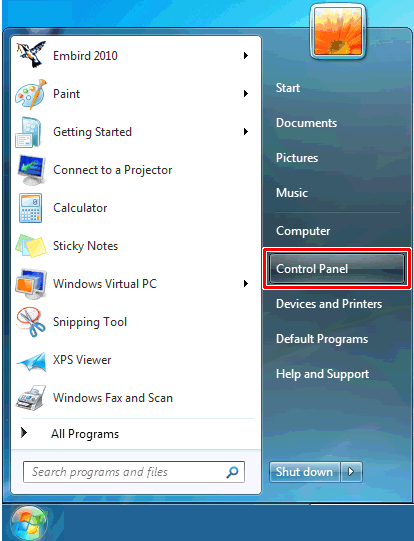
2 - Double-click the "User Accounts and Family Safety" icon (Picture No. 2).
Picture No. 2
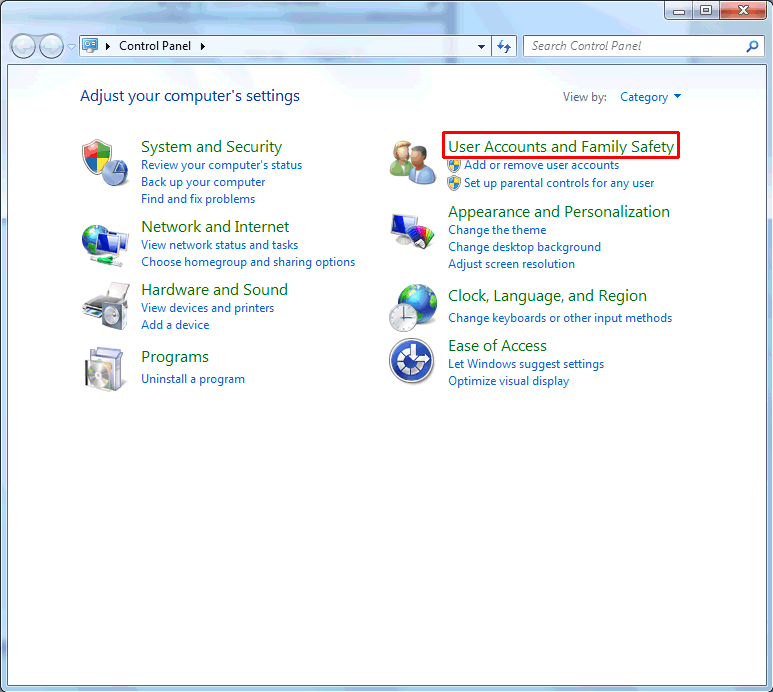
3 - Double-click the "User Accounts" icon (Picture No. 3).
Picture No. 3
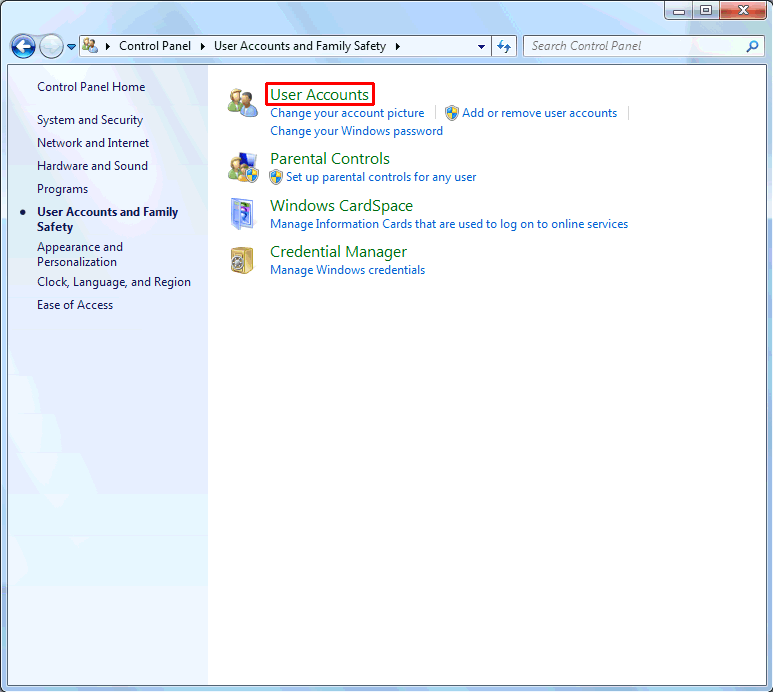
4 - Click the link "Change User Account Control settings" (Picture No. 4).
Picture No. 4
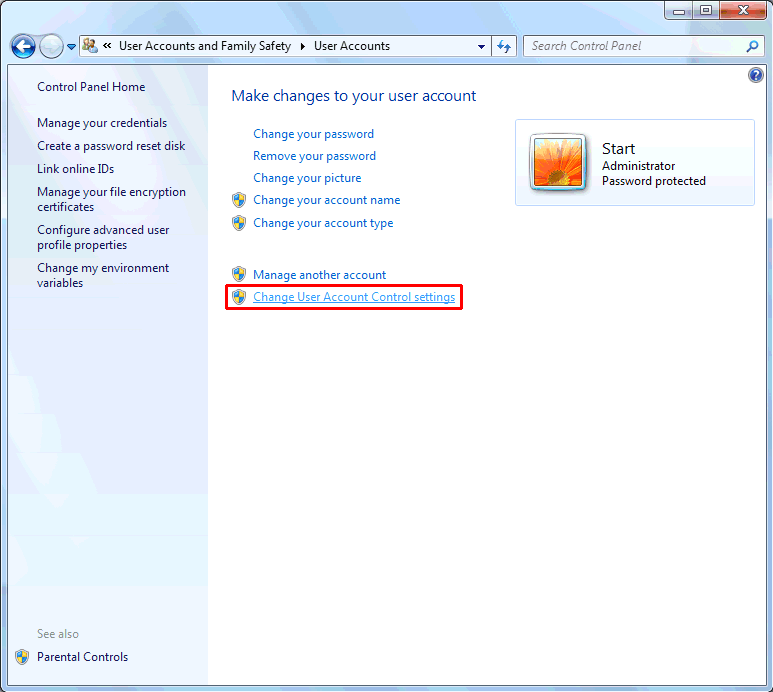
5 - Move the slide bar to "Nevery notify" option (Picture No. 5) and confirm this setting - click "OK" button.
Picture No. 5
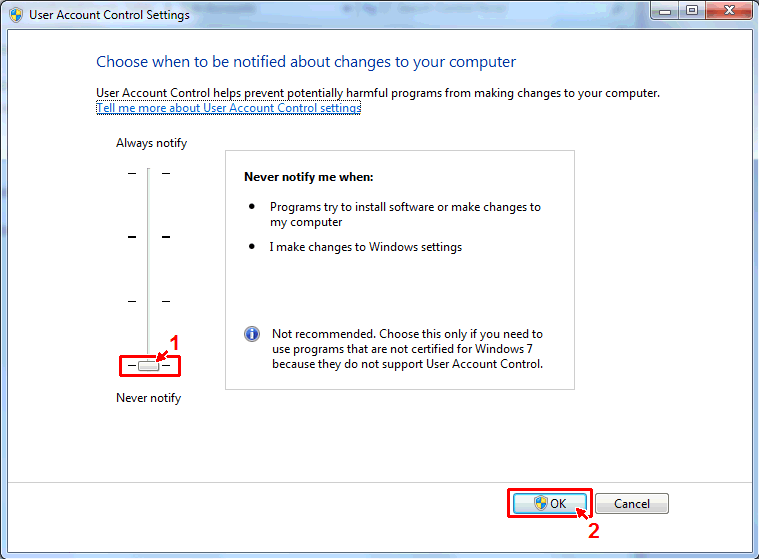
Back to Embird Tutorial Contents
Developed by BALARAD, s.r.o. company since 1997