Navigate
Products
Download
eShop
Upgrade
Overview
Training
Support
Navigate
Products
Download
eShop
Upgrade
About
Training
Support
This tutorial explains how to create lettering using other than Latin character set.
Note: This feature requires registration of Font Engine Plug-in plug-in.
1 - Run Embird and click "Editor" menu to switch to Editor window.
2 - Select "Insert > Font Engine Text" menu (Picture No. 1).
1. Select "Insert > Font Engine Text" menu
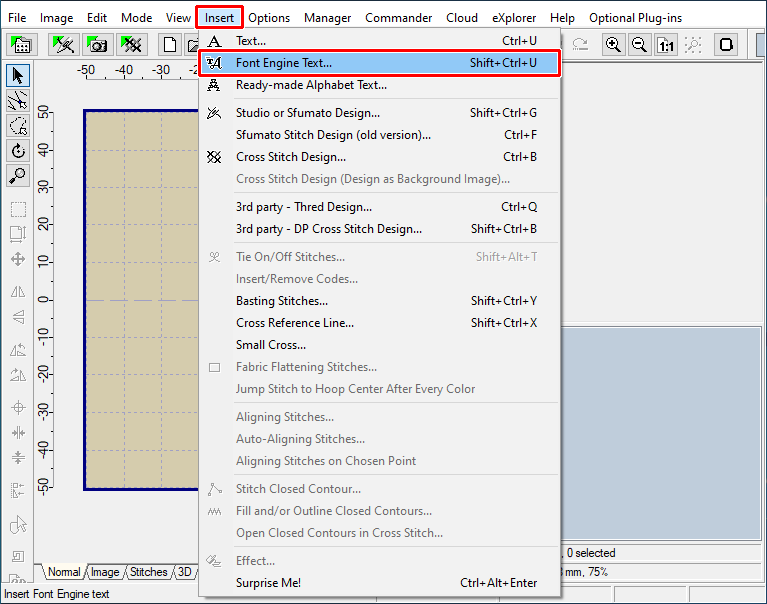
3 - The "Insert Font Engine Text" dialog box will appear on the screen (Picture No. 2). In the "Fonts" box you can choose TrueType or OpenType fonts which will be used for this project. Check the state of "Unicode" switch, probably it is OFF and the grid with characters contains only Latin character set.
2. Insert Font Engine Text window - Insert tab
4 - Switch ON the "Unicode" option (Picture No. 3) and wait until Embird refreshes the list of characters in the grid. It will now show all characters contained in the chosen font, e.g. Russian azbuka in this example. Double click the character to insert it into "Text" box below the grid, or type in your test using keyboard. Optionally, switch ON the option "Preprocess" to preprocess inserted text - use it for left-to-right written texts (e.g. Arabic) or for fonts with several versions of characters (e.g. with "curly" decorations).
Note: Only some of TrueType and OpenType fonts do contain various character sets, e.g. Arial, Tahoma or Times New Roman.
3. Switch ON the "Unicode", optionally also "Preprocess"
5 - Finally, click "OK" button to create the lettering and insert it into Editor window (Picture No. 4).
6 - Use "File > Save As" command to save the whole design to a file on your disk. Specify the format and the file name of the new design in the dialog boxes which appear on the screen.
4. Lettering inserted into Editor
Back to Embird Tutorial Contents
Developed by BALARAD, s.r.o. company since 1997