Navigate
Products
Download
eShop
Upgrade
Overview
Training
Support
Navigate
Products
Download
eShop
Upgrade
About
Training
Support
Lasso Tool allows to select objects in the work area with polygon. This tools is useful when there is a large number of objects in the work area, they are close one to another and it is not possible to use simple rectangular selection.
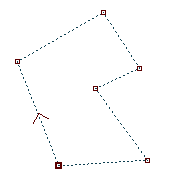
Click anywhere in the work area to place the first point. Then repeat clicking to create the polygon. It is not necessary to close the polygon. Connection from last node to the first node is created automatically. You can adjust the shape of polygon by clicking on existing node and dragging it to a new position. Arrow indicates orientation of the polygon and it is displayed on line segment after focused (highlighted) node.
It is possible to insert or delete nodes with + and - buttons from the horizontal button bar or with use of INSERT and DEL keys on the keyboard. Node is inserted on place where arrow is displayed. Deleting node erases the highlighted node. New nodes are also created by clicking on empty area (i.e. not on existing node). New node is created after the highlighted node, so that segment with arrow is split in two parts.
All changes to polygon are stored to memory. Therefore, it is possible to use Undo/Redo buttons or CTRL+Z/CTRL+Y shortcuts.
There are several options how to apply polygonal selection:
1. Select. Clicking on this option selects objects that are entirely or partially inside of polygon. If there was any previous selection made, it is discarded.
2. Add. Clicking on this option will add objects inside of polygon to existing selection.
3. Subtract. Clicking on this option will deselect objects inside of polygon from existing selection.