Navigate
Products
Download
eShop
Upgrade
About
Training
Support
Navigate
Products
Download
eShop
Upgrade
About
Training
Support
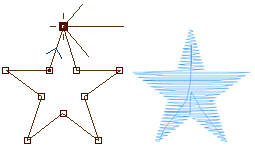
While basic Embird program works mostly with stitch files, Studio uses vector objects for easier creation of design. The main concept of digitizing in Studio is to draw vector outlines of respective objects and fill them with various types of stitches in a similar way as you fill object with color in a graphic program.
Digitizing of logos and fancy designs, lettering, auto-tracing, freehand, conversion of vector files into embroidery.
Photos to embroidery. Digitizing of portraits, landscapes, etc. Fill stitches are generated so that they approximate the photo.
Studio is an optional plug-in program for Embird embroidery software.
Computerized embroidery machines use special input files that instruct them how to sew out the embroidery on a fabric. These input files are digital stitch files, called embroidery designs. Stitch file is basically a list of stitch positions, colors and trims. Process of creating of such a stitch file is called embroidery digitizing. Designs may be created from a photo, artwork, lettering or just from imagination.
Of course, a software application is required to do machine embroidery digitizing. Such application does most of the labour to produce all individual stitches. User's work is to define objects and let program to fill them with chosen stitch styles. While the end product of digitizing is always of the same kind - the stitch file, the digitizing process itself and its resources may vary. There are various digitizing applications that allow specific kind of embroidery digitizing.
Left: outline of object made with few nodes and curves. Right: stitches generated to fill the object
When digitizing a design, you may draw individual stitches if you wish, but most often you draw outlines of objects that are filled with stitches by program, or auto-trace objects from raster pictures with magic wand tool and use automatic digitizing. Drawing or tracing the outlines of objects is called vectorization. If you have a ready-made vector file from other source, a graphic program for example, you can convert it into embroidery design with use of automatic digitizing and skip the manual vectorization.
Composing embroidery design from objects has an intermediate product - a source file that contains vector outlines of objects which are later filled with stitches and saved into appropriate stich file format for respective embroidery machine. In Embird we call this process compilation. Intermediate source file is not a final product, but it should be kept for eventual future editing of the design. Vector files are scalable, which means that compilation of design from vector file adjusts stitch count and layout to fit chosen size dimensions of design.
From raster image through vectorized outlines to stitches. Source file stores them in layers stacked one upon another.