Navigate
Products
Download
eShop
Upgrade
Overview
Training
Support
Navigate
Products
Download
eShop
Upgrade
About
Training
Support
Thred is a versatile and affordable digitizing program, developed by Thredworks. It can be used with Embird, or as a stand alone application. More information, demo, registration and support for Thred are available at http://www.thredworks.com. Please note, that Thred is not developed nor sold by Embird.
1 - Run Embird and click "Editor" menu to switch to Editor window.
2 - If you want to digitize a brand new design in Thred select "Insert -> 3rd party - Thred Design" menu (or click "3rd party - Insert Thred Design" button) (Picture No. 1).
Picture No. 1
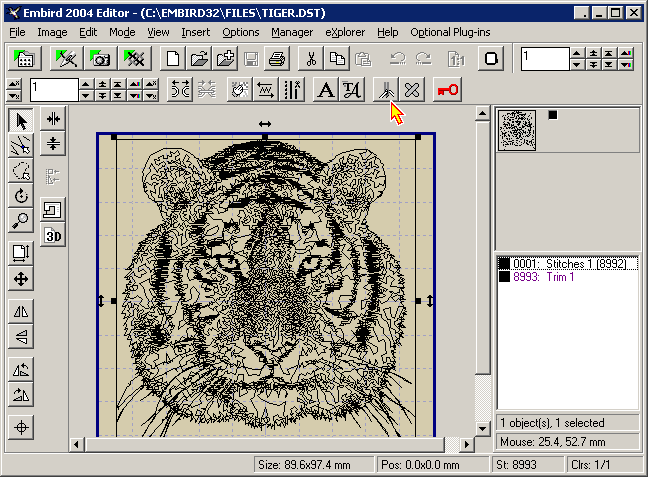
3 - If you want to edit an existing desing in Thred, open it first in Editor using the "File -> Open" menu and then select "Edit -> Edit in Thred" menu (Picture No. 2).
Picture No. 2
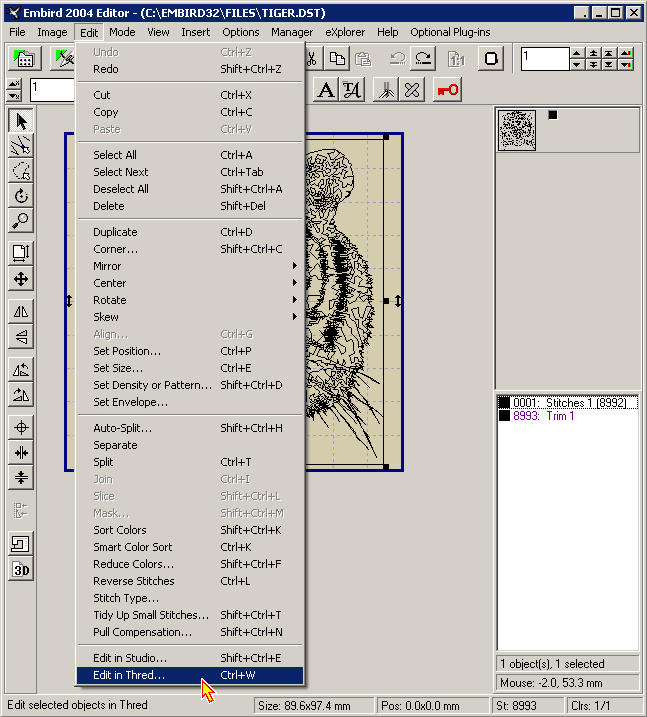
4 - Once you are finished with editing in Thred, save the changes using the "File -> Save" command and close Thred. (Picture No. 3). Embird Editor window will appear on the screen, showing the design which was created (or modified) in Thred.
5 - You will have to save the changes also in Embird, otherwise they are ignored.Use "File -> Save As" command to save the modified design to a file on your disk. Specify the format and the file name of the new design in the dialog boxes which appear on the screen.
Picture No. 3
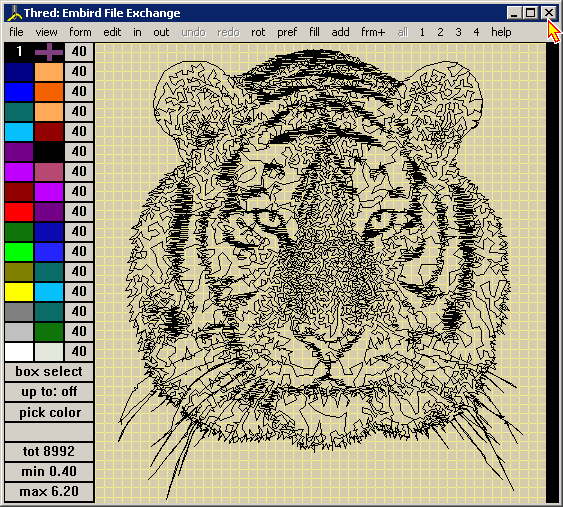
Back to Embird Tutorial Contents
Developed by BALARAD, s.r.o. company since 1997