Navigate
Products
Download
eShop
Upgrade
Overview
Training
Support
Navigate
Products
Download
eShop
Upgrade
About
Training
Support
Studio provides predefined styles (sets of chosen parameters) for adjustment of designs for sewing on materials like jeans, satin, silk, towels and other. Style includes values of basic parameters like density, pull compensation and type of underlay. Table of styles is accessible via main menu >objects >Styles >Edit. User can modify predefined styles (except their names) and define her/his own new styles.
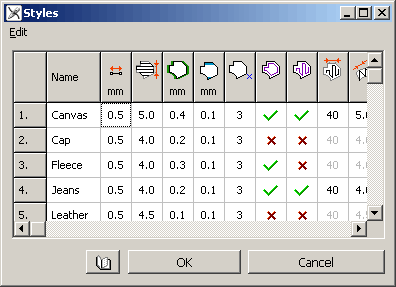
To use style, select objects to which you want to apply style, and then use main menu> Objects> Styles> Apply Style command.