Freehand Select Mode (Editor)
![]()
Click on this button to enter Freehand Select Mode. This mode allows you to split designs easily. In this mode, you can select stitches within Objects by a freehand-defined polygon. Click left mouse button on Working Area to draw points, forming a polygon, around the Object. Double click to close the polygon. Click the right mouse button to erase the last point or line formed. Press the ESC key to erase whole polygon.
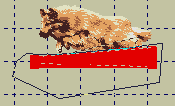
When the polygon is closed, the selected stitches are drawn in a red color. A stitch is considered selected if its midpoint lies within polygon. If you need to see midpoints of stitches, choose the Stitch Direction command in View menu. As Editor can only work with Objects, only the Split command is enabled in Freehand Select Mode. After splitting, the selection becomes a new independent Object and you may treat it like any other Object (i.e. you may save it to disk, mirror, center, resize, skew it, etc.).